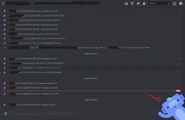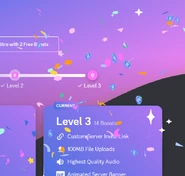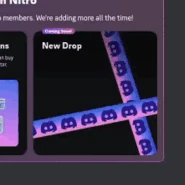This page lists all discovered Easter eggs in Discord.
Copy username[]
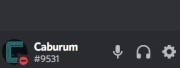
Previously to find this Easter egg, a user had to click their username in the bottom left corner prior to Stable 162224 (e1ec9ed) of the client. This is now possible in the new account profile popout by clicking the username area. After every click, the message disappears and if it is clicked again within a certain period of time the next message will appear with different text. The messages shown are:
- Copied!
- Double Copy!
- Triple Copy!
- Dominating!!
- Rampage!!
- Mega Copy!!
- Unstoppable!!
- Wicked Sick!!
- Monster Copy!!!
- GODLIKE!!!
- BEYOND GODLIKE!!!!
The last two will show in a shaking red message bubble instead of the normal green one.
Discordo[]
Discordo is an Easter egg that plays a voice that says "Discordo" - a typical japanese pronounciation of Discord - each time the app is open. To activate it, click the Discord button in the top left 16 times until the voice plays. To deactivate the Easter egg, click the button in the top left 16 times until the voice channel disconnect sound plays.
User leave (voice channel)[]
If you click the home button 16 times you are greeted with Discordo, however, if you click the home button 16 more times it plays the "User Leave" sound effect which is used when a user leaves a call/voice channel in Discord.
AMOLED Optimized Mode[]
- Main article: Amoled dark theme
The AMOLED optimized mode is a hidden theme for the both Android and iOS app versions of Discord. To activate it, tap on the "Dark" option in the Appearance section of User Settings 10 times and then activate the toggle that appears.
Flashlight (mobile only)[]
Similarly to AMOLED Optimized mode, clicking Light theme 6 times will make your screen go completely blank and will trigger your flashlight, with a message appearing saying "When Light theme isn't enough!" [Retired]
Empathy banana[]
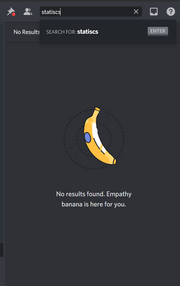
When your search leads to no results, Discord will sometimes display an "empathy banana" instead of the usual no results dialogue.
Broken magnifying glass[]

When you have no results in a search (Similar to the empathy banana), there will be a broken magnifying glass on rare occasions (or if you search in a channel without Message History permissions).
Rate limits documentation page[]
On the Discord API Rate Limits documentation page there is a colon, following the sentence: "The rate-limiting response will look something like the following:", that when clicked opens this website.
The website is a fun animation created by Dougley. This Easter egg was implemented by Night, a Discord staff member.
Humans[]

If you were to go to discord.com/humans.txt, it show the Discord logo in ASCII art with a link to their about page. This is a play on the common robots.txt, which is a file put on a web server that tells crawlers which pages of a website not to index.
Computer Man[]
Visiting printer.discord.com will redirect you to a video clip from an old Canadian show called Vid Kids. Discord developer b1nzy implemented this Easter egg.
Snek[]


The game as it happens
When you tried to access a page that didn't exist such as this one, there will be an error page with an Easter egg. Clicking on the sign with a snake in the bottom right of the image will launch the game. An alternate way to launch it is typing, on the arrow keys "↑↑↓↓←→←→" then the letters "B A" aka the "Konami Code". Discord developer tcoil made this game.
Note arrows[]
When you press Control + / or cmd + / to open the shortcut cheatsheet, you can press any arrow button to hear the sound of a note.

The arrows mentioned.
Raging Demon[]

Press Control + / to open up a shortcut menu. Then type in this specific combination of letters:
H, H, <right arrow key>, N, K
This causes an animation to play which is based on Akuma's "Raging Demon" attack from the Street Fighter series, shown on the right.
This is now shown as a shortcut in the cheatsheet.
? Box[]

The image of the box, that could be found in the Late 2016-2019 Discord website.
? Box was an Easter egg on Discord. On the old front page layout, clicking on the ? Box from Mario games would result of Mario items coming out of the box.
This Easter egg is no longer available, due to Discord's front page having a new layout.
The Easter egg can still be found with the Wayback Machine.
Ridiculous username[]

If you were to change their username to something absolutely ridiculous, the "Edit" button beside "Username" will change to show a look of disapproval. [Retired]
Dubstep call tone[]
Dubstep Call is a very rare occurrence that is client exclusive. Early July of 2020 came with an update to the site that removed many Easter eggs including this one. It is a variation on the normal one, but it is very rare to get. It has a 0.1% chance, or 1/1000 of happening in calls when the client is opened.
Server Boosting Wumpus[]
Server Boosting Wumpus appears when you rub the Server Boosting crystal next to the message which announces a boost with your cursor. Confetti will pop out of it, and if you rub it for long enough, Wumpus will appear throwing confetti. Clicking the leaf will enable Party Mode. (Note: This still works)
Threads Rickroll[]
Going to dis.gd/threads used to redirect you to "Never Gonna Give You Up" by Rick Astley. From the thread addition only displays "Not Found". That probably was used to trick people into confusion with a Discord developer accidentally leaking threads. The website can still be accessed through the Wayback Machine.
Turkey emoji[]

If you set the time on your device to American Thanksgiving, the emoji picture will turn into a turkey.
Edit profile[]
If you spend over an hour on the edit profile page, the little pencil in the bottom will start shaking, and it will shake more and more as the time processes.
New account flair (desktop only)[]
When you click on a user's profile who's account is less than one week old, a flair will pop up with Wumpus saying "I'm new to discord, say hi!" with different head accessories customizations. There are currently 6 known accessories Wumpus can have, him without a hat (may have question marks), a Mario and Luigi hat both with mustaches, a green Link cap with Link's blonde hair, a red Pokémon Trainer cap with a green logo on the front, a wizard hat with a yellow star on the front of it, and Pikachu's ears with the blush marks on his cheeks. (also used on "No more Super Reactions" below) (images below).
No more Super Reactions (mobile only)[]

The bubble "No more Super Reactions" screen
If you were to click the Super Reaction button on a message on mobile and you were out of Super Reactions, a screen will appear saying "A better way to react" and saying that you don't have enough Super Reactions. On this screen a bubble reaction will show with different Wumpuses as if they were emojis. (images below)
Star Badger Rickroll[]
In a Star Fox parody used to promote text chats in voice channels, Star Badger triggers an alarm and needs a deactivation URL to stop it, where the text chat comes into play. Going to the link used for deactivating the alarm in the video (https://discord.com/vanityurl/dotcom/steakpants/flour/flower/index11.html) redirects to "Never Gonna Give You Up" by Rick Astley.
Dancing Unicode Emoticon[]
If you don't have nitro and right click a Nitro Sticker on the menu of where it shows all in the pack or click a webhook's profile picture, you can find a Dancing Emoticon in the context menu, which changes from "♫ ⊂(。◕‿‿◕。⊂) ♪" and "♫ (つ。◕‿‿◕。)つ ♪".
The first method doesn't work anymore, as Discord made the default stickers available for everyone.[1]
Stage channel music[]
When joining an empty Stage Channel and there are no active speakers, background music starts to play. Sounding similar to Nintendo's Wii Shop Channel theme.
This music can also be activated whenever no stage manager is present within the stage channel itself by pressing a button with a music note on it.
Quacking duck soundboard confetti[]
When you repeatedly click the default quack option in the Discord soundboard numerous times, confetti will pop out.
My Cool App[]
Discord owns this website called "My Cool App" with the URL (my-cool-app.com) and going there, redirects you to a rickroll.[2]
Boost Icon Confetti[]
This works only on Desktop. When hovering your mouse on a boost icon, confetti will appear. Occasionally, when there is many boost logs, Wumpus will appear on one of the four corners of the chat box. This can also occur on the boost perks page only when the selected server is Level 3, though you need to manually click it.
Sometimes, when Wumpus appears on the top left or right corner, there is a chance that you can get access to Party Mode. All you need to do is that when he appears anywhere at the top, click the leaf that was on his head or when it's falling.
Spinning Nitro card[]
This easter egg is very, very small. This easter egg will go away once the card is revealed, unless Discord reveals more.
In the box in the "Nitro" section where it reads "See What's New with Nitro", if you hover on and off 5 times on any card that hasn't been revealed yet, the card flips around 5 times, only displaying the front side of the card on the back. (shown in gif)
Preview app icon[]
This easter egg is a bit small. While previewing the different app icon designs, when your mouse touches the "Pirate-themed" one, different texts will come up, saying different things like, "Yarr", "Matey", "Discarrrd".
Loading Screen (Close to Halloween only)[]
When discord is loading, you'll see Halloween themed messages, and a "Frankenstein" Discord logo:
Dinosaur/Godzilla Server Icon[]
oIf you click on the server icon enough times on the new Discord layout, the amount is unspecified at the current moment, supposedly random, a brief dinosaur or Godzilla reference animation will play.
Godzilla server Icon animation
Rainbow Nitro Present[]
When hovering your mouse on the nitro gift icon, there is a small chance Wumpus appears in a rainbow gift box.